Send Thnks Instantly from Any Webpage
The extension is always ready in your browser toolbar, allowing you to express gratitude in real time and keep your focus on what matters.
How to Start Using the Extension
- Install the Thnks Browser Extension Get the extension from your browser’s extension store:
- Log in with your Thnks account credentials Access your account to start sending Thnks directly from your browser.
Enhanced Integrations
The Thnks Browser Extension offers additional functionality for select web apps, enhancing your workflow:With Salesforce
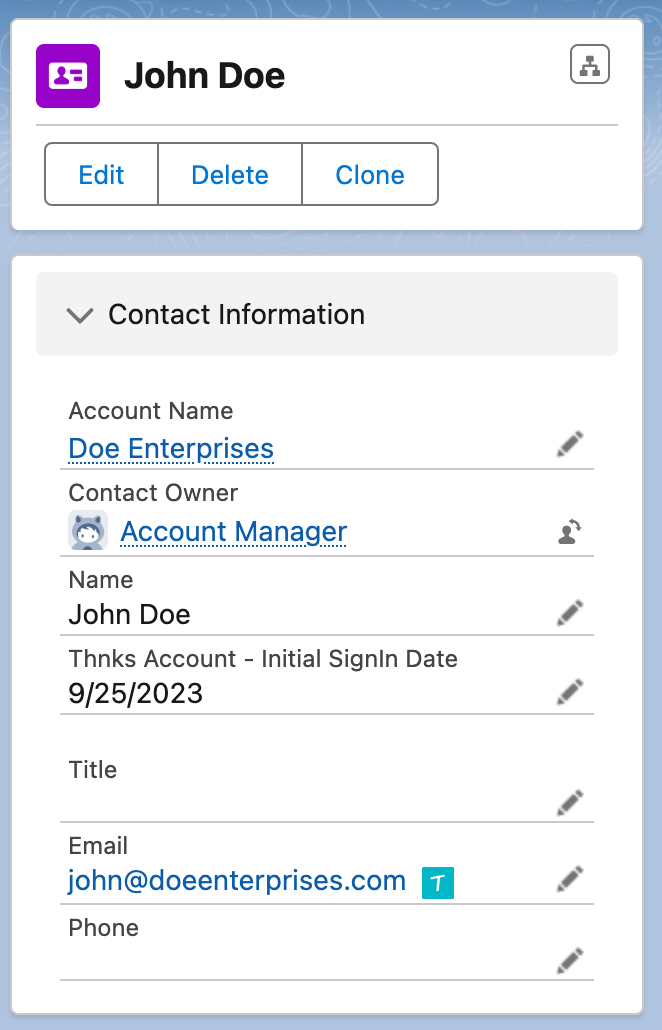
- A built-in Salesforce trigger allows you to send Thnks directly from a contact’s email address.
- Simply click the Thnks icon next to any email field to open the extension and send a Thnks in seconds.
With Gmail
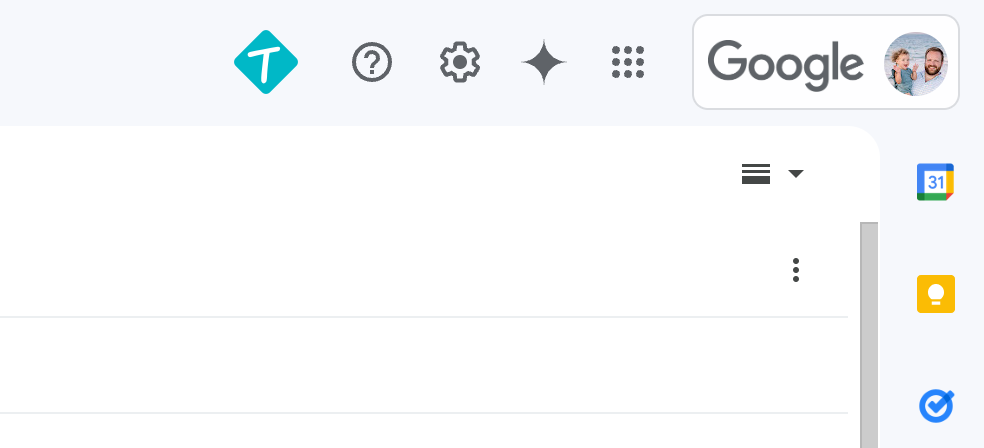
- Click the Thnks “T” icon from within the Compose window to open the extension.
- Select the desired Thnks, and it will be automatically embedded into your email message.
With LinkedIn
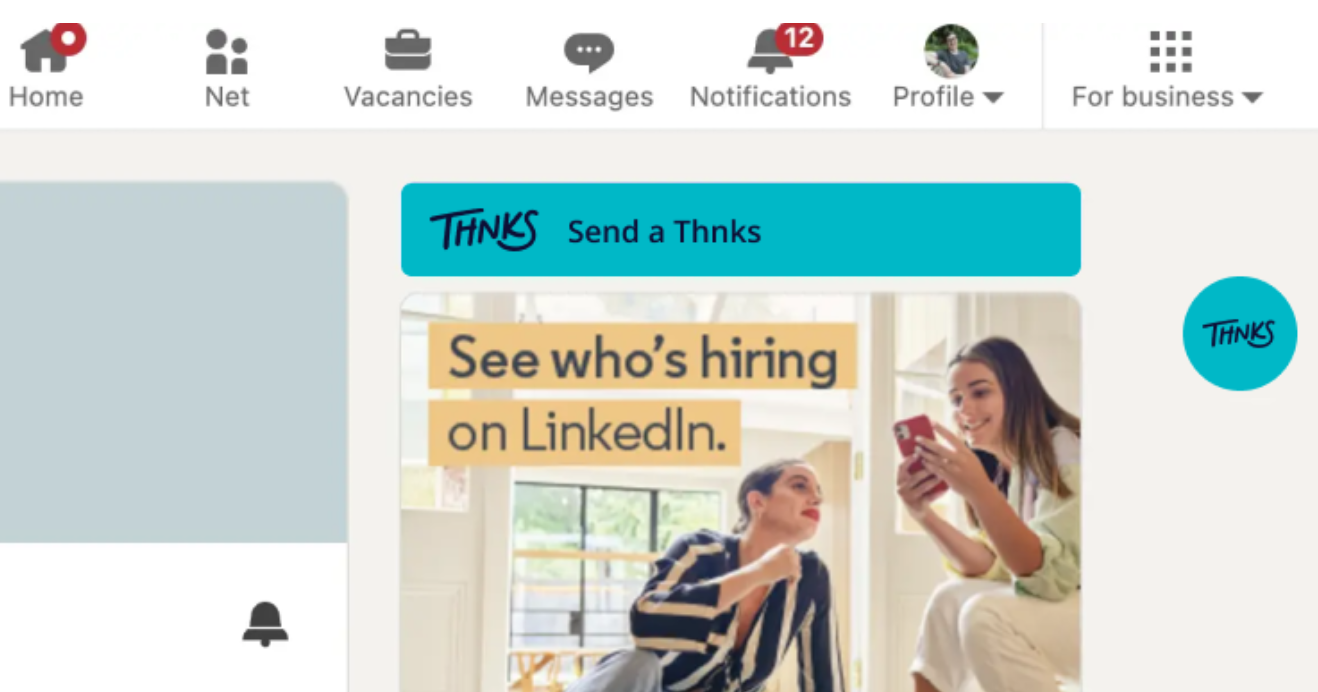
- Click Send a Thnks on a LinkedIn contact page to automatically populate that contact’s email in the extension.
Start using the Thnks Browser Extension today and make gratitude a seamless part of your workflow!